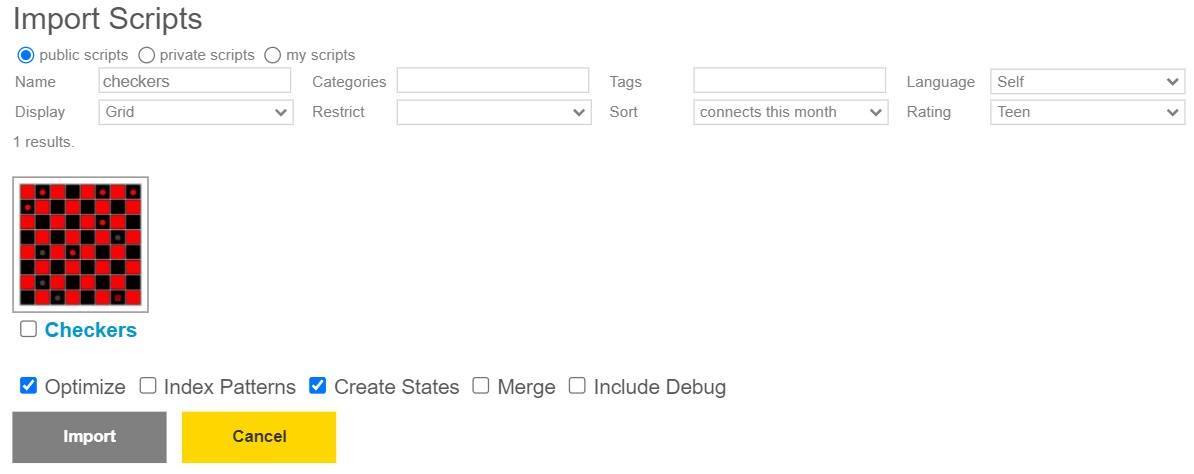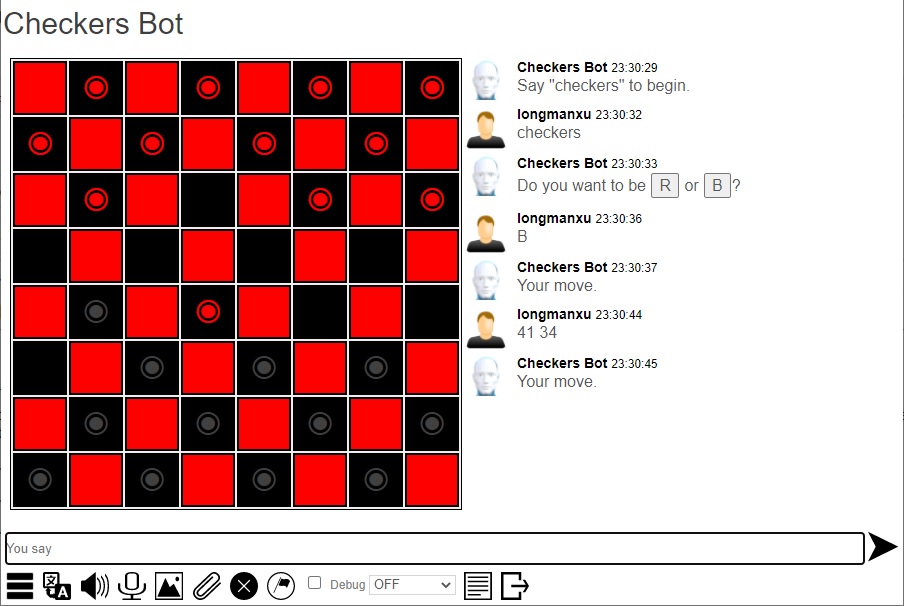|
|
How to Create a Bot that can Play Checkers |
|
Creating your own bot that can play Checkers can be done in a few simple steps: 1. First you'll need to sign into a Bot Libre account. 2. Once you're signed in, create a bot or go to a bot that you have already made. 3. Go to your bot's scripts and import the script Checkers.
4. (Optional) By default, the checkers script will play random moves against you. If you want the checkers script to use our trained deep learning analytic, you need to make the following changes to the script: a. Lines 169-170: Comment out randomMove(), and uncomment deepLearningMove(). b. Line 446: Replace the placeholder application ID with your application ID. c. Line 505: Verify that the POST call is made to the correct URL. 5. By typing "checkers" in the chat, your bot will be able to create a board to play against you in checkers.
6. If you want to end the game type, "end".
|
|
|
|
|
|
|